TypeButler is a program with which you can insert words or blocks of text that you commonly use in a matter of seconds and with just one click. This way, not only can you save time writing documents, but you can also reduce your chances of making spelling errors or any other mistakes caused by fatigue.
Once you've installed TypeButler, you can create your own word structures and blocks of text that are customized according to each program. For example, you can make the app work in a specific way when you're using your go-to word processor, no matter which one it is, and work in a completely different way when you use your web browser.
One of the most interesting options offered by TypeButler is using key combinations or even the mouse wheel to automatically paste any word or block of text you've previously created. This is particularly useful if you have to write a complex word many times, and you know you might make a spelling mistake if you're not careful. To avoid this, simply assign it to a keyboard shortcut, and you'll never make a mistake again.
TypeButler is a very useful program for anyone who writes on a regular basis, especially long blocks of text that can get repetitive over time. The app is also fully compatible with Windows operating systems, from Windows Vista to Windows 11.






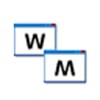

















Comments
There are no opinions about TypeButler yet. Be the first! Comment